
Integrated systems provide the ultimate outcome: real-time visibility into operations providing the agility necessary for quick decision-making when it's needed m...
Last time, we introduced a common nonprofit problem: facing both an influx of donations and a simultaneous extreme surge in demand for services. The problem: how do we automate the administrative function of getting donations from Salesforce to Intacct without duplicate entries? We addressed the surge with a custom report type and custom report in Salesforce. This allowed us to download a CSV from Salesforce already formatted in the Other Receipts format needed for the Intacct import. Leaps and bounds above the manual process. But what if the two systems acted in symbiosis? What if the two systems served their individual functional purposes without ever being seen as two distinct organisms? Ah well, then we would need an integration, specifically the Advanced CRM Integration for nonprofits. How would that work? In this post, we’ll describe exactly that. With Sage Intacct’s open API, it allows customers to choose their technology stack, resulting in a best-of-breed software ecosystem with streamlined workflows, increased productivity, improved user adoption, and greater data accuracy.
Workflow Overview
First, let’s start with an overview of potential workflows:
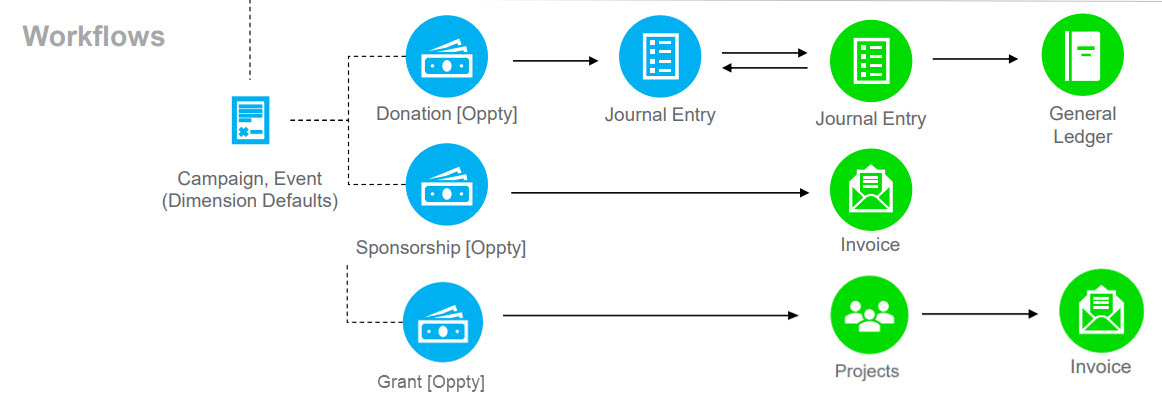
When nonprofit clients integrate Salesforce with Intacct, they typically do so in one (or all) of three ways:
- Small donation opportunities are typically recorded as journal entries in Sage Intacct. There is not usually a need to track AR or Customers for small donations as these are generally non-recurring in nature and received either as cash or via a website.
- Grant opportunities are typically recorded as a project dimension and customer first in Intacct, then an Order Entry transaction. (To learn more about Order Entry, a free workflow-based invoicing application in Sage Intacct, read this blog post.)
- Larger or recurring opportunities such as sponsorships or memberships are recorded as a customer, then an Order Entry transaction. In the case of an annual membership, or other instances where revenue is deferred, the revenue recognition schedule may also be created at the time of the Order Entry transaction.
Note: When integrating with journal entries, you are not handcuffed to opportunities as the originating object. In fact, the journal entry integration is built to be highly flexible. You can, for instance, have a payment record create a journal entry. Since there is an intermediary object created in Salesforce, which then creates a Journal Entry in Sage Intacct, this allows for the flexibility to have the originating object be any standard or custom object.
Donation Workflow
Scenario: Save Our Pets is a fictional nonprofit organization that helps less desirable pets get adopted. One way in which they fund their mission is via a “donate now” button on their website. This button automatically creates an opportunity with a record type of donation in Salesforce.
Closed Won Opportunity:
In our example, we received a $100 donation online from Sophie. This auto-created a closed won opportunity of the type: donation and a related payment in Salesforce.
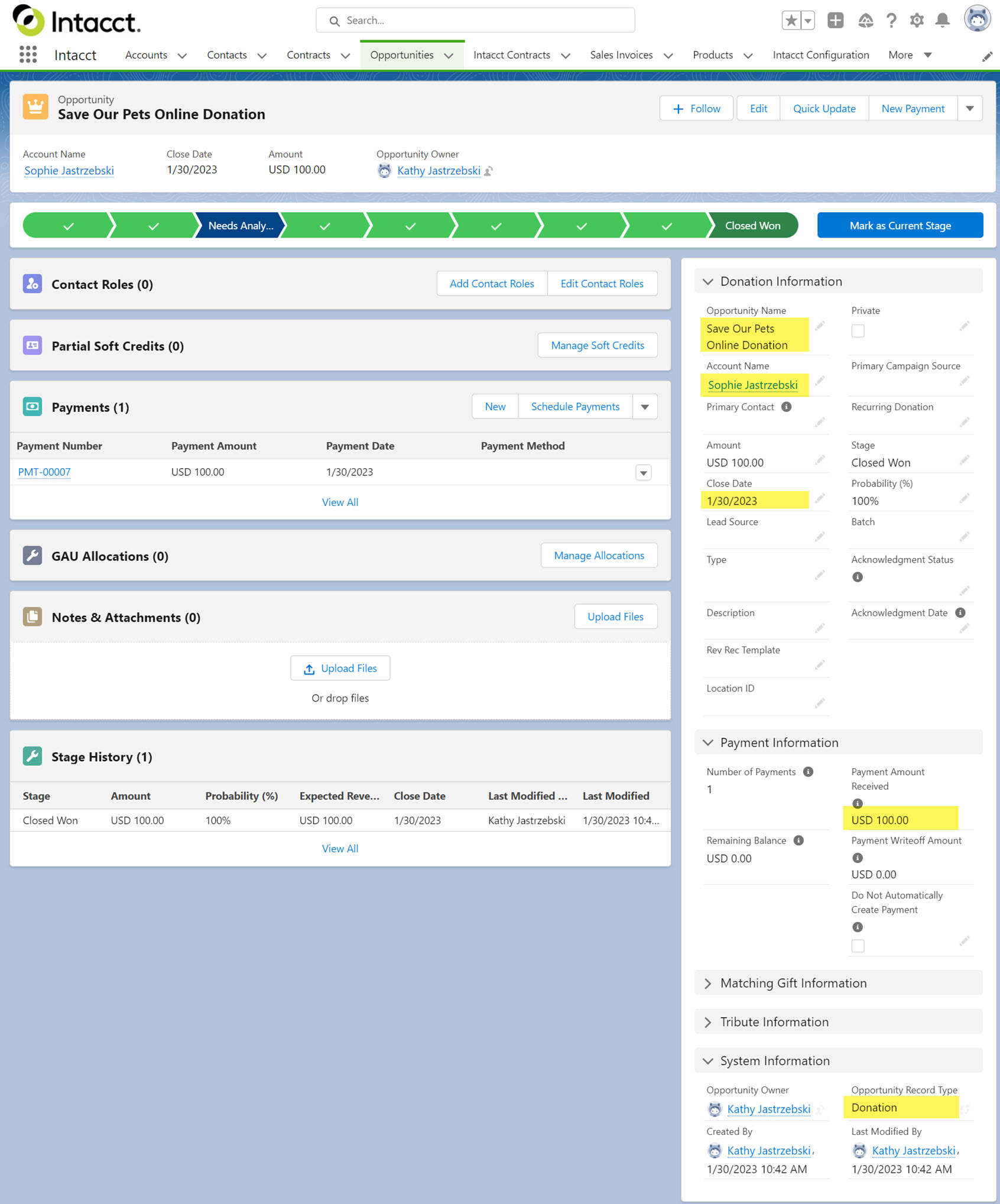
The Journal Entry Mapping Initial Setup in Salesforce:
The only fields being derived from the opportunity are amount, date, and department (program). All other fields are driven by the dimension group (a new object installed with the Salesforce/Intacct integration managed package). The integration provides the option to either have dimensions and accounts coming from a dimension group or directly from the source object. In my example, the debit account, credit account, location, and class are all derived from the dimension group. Then, the department (program) is derived from the opportunity itself.
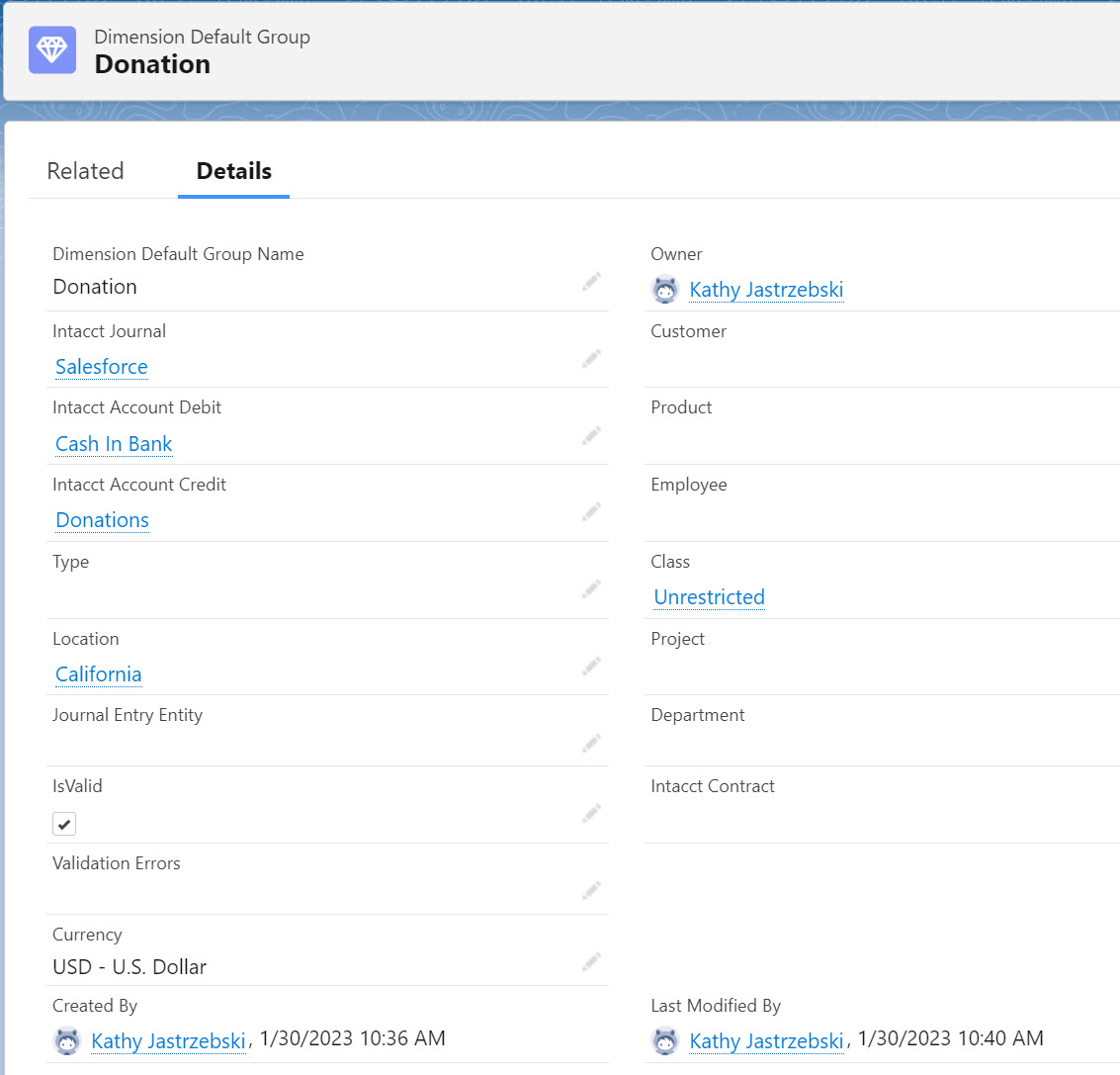
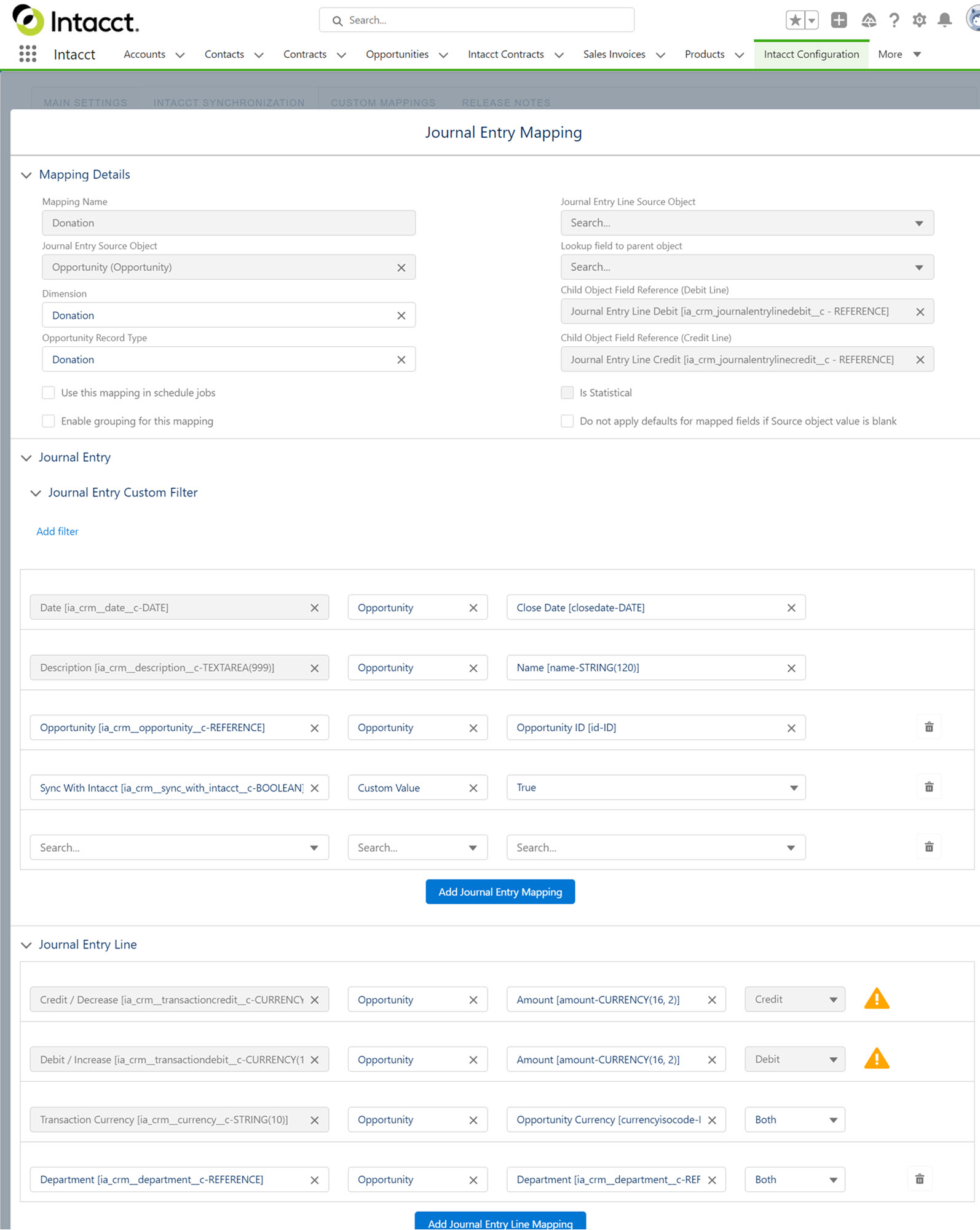
This setup is only needed at the initiation of the integration or if a new opportunity type (revenue stream) arises.
The Journal Entry in Sage Intacct:
The journal entry has combined information from both the opportunity (highlighted in yellow) and the dimension group (highlighted in green).
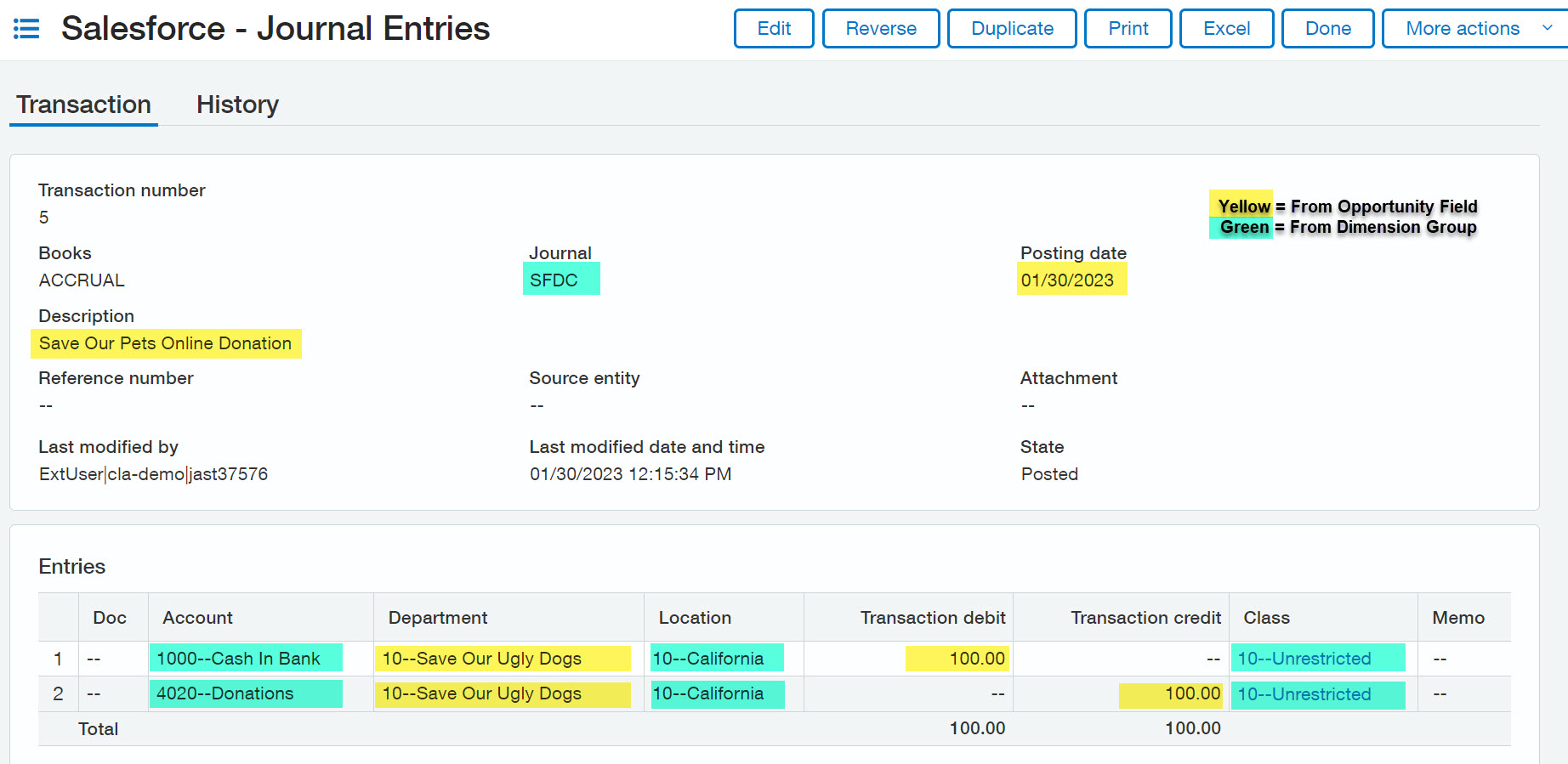
Additional Journal Entry Sync Use Cases
While the journal entry integration was initially developed for nonprofits, it is available for for-profit businesses as well. In the screenshot above, notice that a statistical entry can also be created. This could be used to sync over usage for contract billing in Sage Intacct, or perhaps a statistical metric like hours that could then be used in the dynamic allocation module to allocate overhead costs to grants or projects. Your imagination is the limit!
What’s Next
The journal entry workflow with its flexibility and easy configuration provides seamless integration between your best-of-breed CRM and ERP software. Integrated systems provide the ultimate outcome: real-time visibility into operations providing the agility necessary for quick decision-making when it’s needed most. Subscribe for the next post where we’ll walk through how the integration syncs opportunities (grants, sponsorships, memberships) to create order entry invoices and revenue recognition schedules.
The post Salesforce Integration for Nonprofits – Donations appeared first on Sage Blog.
