
Sage Intacct’s user defined books allow for flexible reporting, with options to add in or hide entries for custom reports.
Did you know Sage Intacct has a multi-book architecture? The Contracts module takes full advantage of this feature by using separate books for ASC605 and ASC606 to meet the required compliance reporting.
However, did you know the application of Sage Intacct’s multi-book architecture has a much wider scope? Learn the many applications of this flexible feature in Sage Intacct.
When to use a user defined book
- Use a user defined book when a need for flexible reporting exists. For example, in some reports, you may want to include user defined book entries for your audience, while others should exclude them.
- Use commitment books in purchasing for added visibility and foresight to allow for better planning.
- Cash basis reporting that is infrequent. Adjust accrual entries in a cash user-defined book, so that when combined, you present financial reports on a cash basis.
- Management reporting is another great use-case, whether that includes allocation entries, tax adjusting entries, or proforma reporting.
Examples of user defined book applications
Commitments in purchasing
Have you wished for the ability to easily see outstanding purchases prior to receiving a vendor’s invoice? Wouldn’t having visibility into purchases made but not invoiced by a vendor allow for better planning?
By posting Purchase Orders to a user defined book, you can build financial reports for deeper foresight. Imagine being able to see 100 feet in front of you, instead of just 10. This is exactly the type of visibility commitment books provide a business giving them the ability to anticipate expenses and plan accordingly.
Check out this example of a financial report which contains a column for: Accrual, Commitments, and Total:
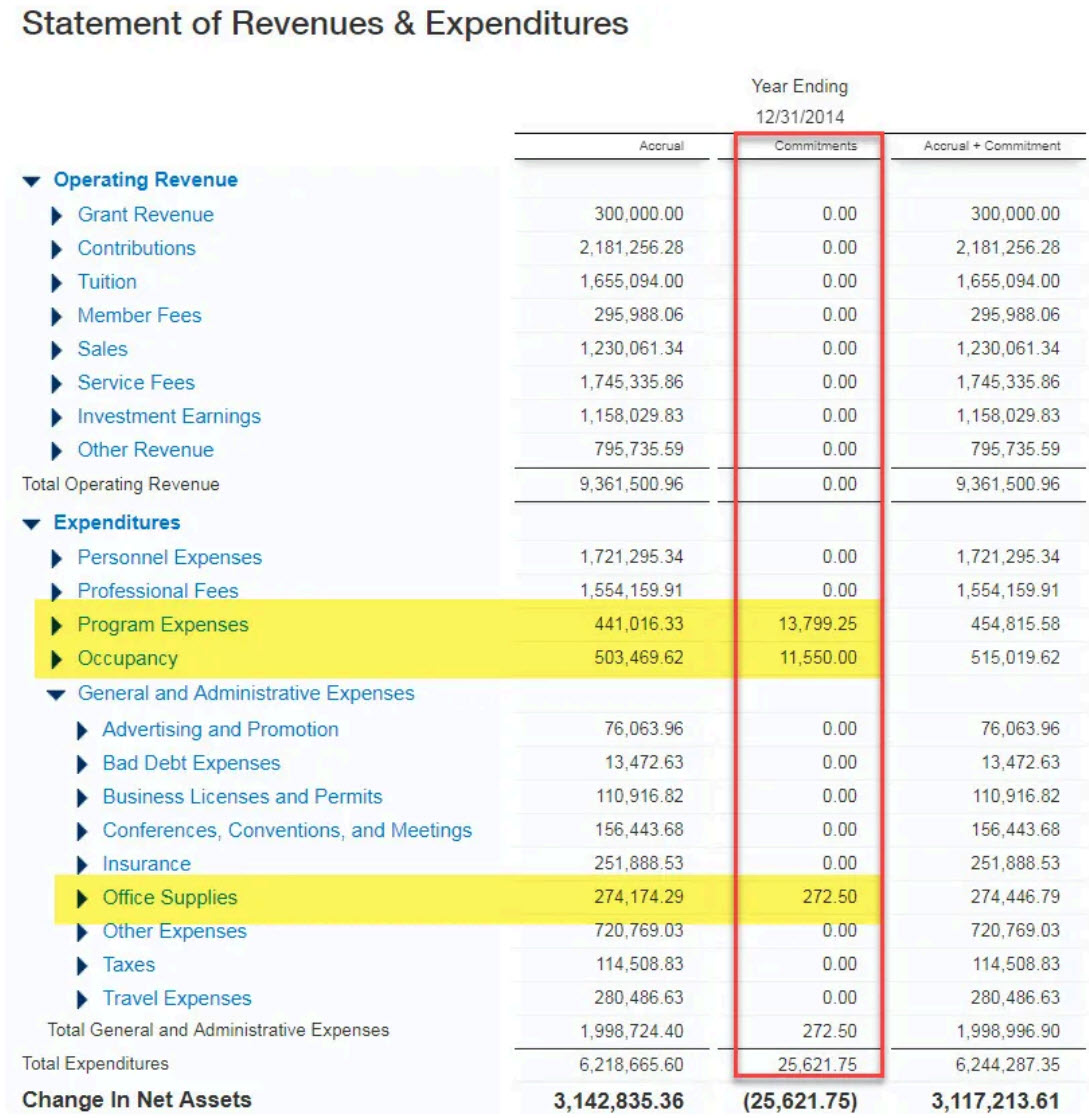
Month end allocations
Would you like the flexibility to see reports either with or without your month-end allocations, depending on the intended audience? Rather than extend your chart of accounts to keep these entries separate, you could deploy a user defined book for posting these entries. Then, on the columns of each report, you can choose whether to include the allocations book.
A depiction of how to add the allocations book to a column of a financial report:
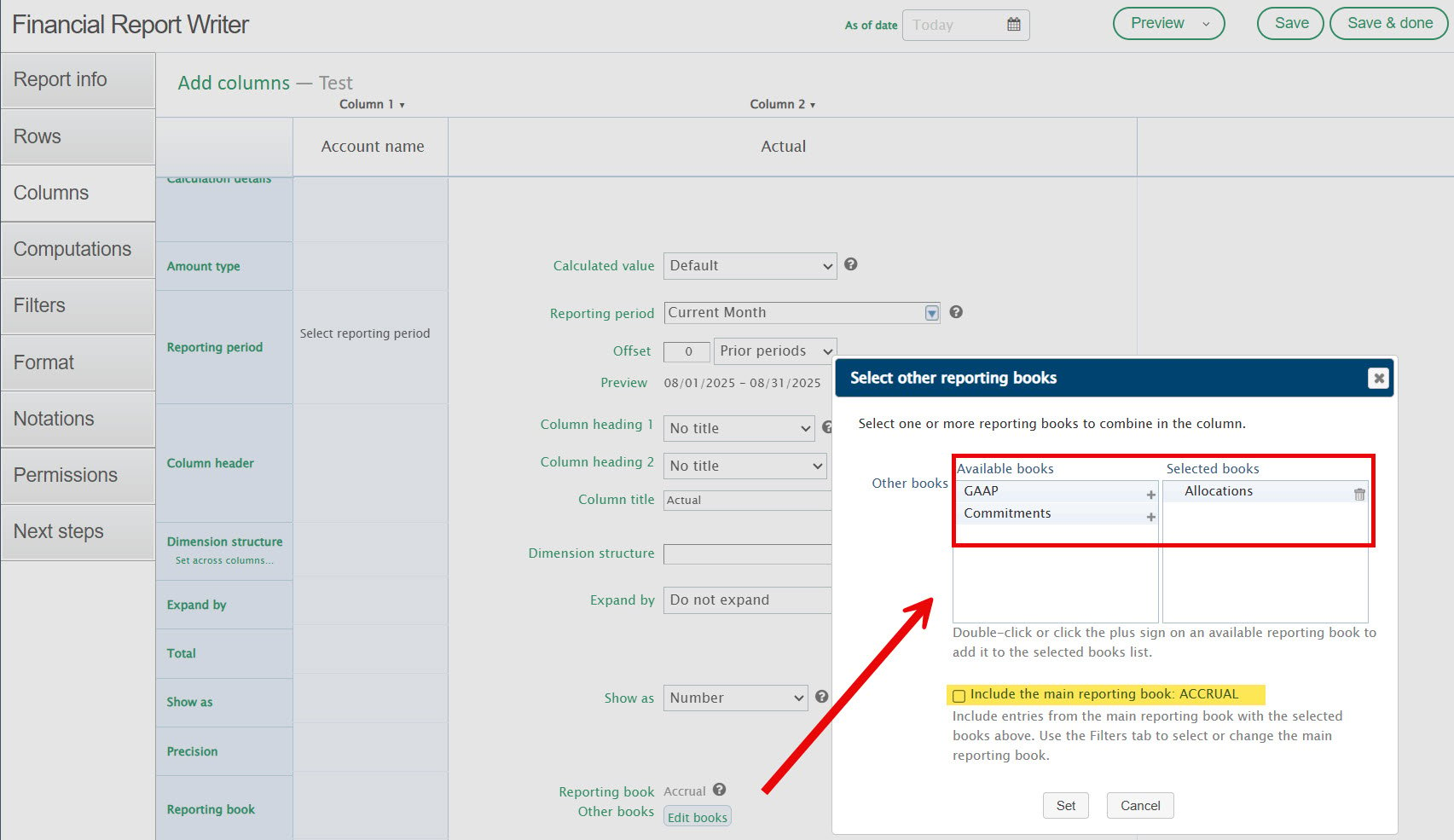
Sales contracts in order entry
Perhaps your main revenue source is contract based. You would like to be able to see opportunities closed but not yet recognized as revenue. By posting sales orders to a user defined book, you can forecast revenue similarly to encumbrances in purchasing.
What’s next?
Sage Intacct’s user defined books truly make it a cornerstone of flexible reporting. User defined books can be used both to meet the audience’s desired level of information as well as provide additional foresight into a business’s operations.
Interested in learning more about how you might be able to take advantage of user defined books? Reach out to our CLA Sage Intacct team. And, if you’d like to be notified when new blogs are posted, subscribe!
