
Automatic payments, whether regular, recurring transfers from your bank, or one-off vendor payments have their advantages. It’s convenient and secure, and saves t...
Automatic payments, whether regular, recurring transfers from your bank, or one-off vendor payments, have their advantages. It’s convenient and secure, and saves time cutting/printing checks, uploading NACHA files, or processing payment via a vendor’s portal. If you’ve been considering moving to an automated payment service, consider Intacct’s Vendor Payments powered by CSI. Vendor Payments powered by CSI is an electronic payment service enabling you to pay vendors directly from Sage Intacct. Upon setup, you’ll follow your typical bill payment workflow in Sage Intacct and select CSI as the payment method.
Is Vendor Payments by CSI a good fit for your company?
Before you get too excited and reach out for assistance in getting started there are a few essential items we’d like you to consider:
- As a company, are you comfortable letting CSI and your vendors control the payment method?
- The payment options available with CSI are Check, ACH, and Virtual Card (as opposed to a credit card).
- As a company, are you comfortable letting CSI contact vendors to convert them over to virtual card payments?
- Do you only make USD payments to US vendors?
- Do you have vendors that are individuals such as any person, consultant, or employee? They will only get paid via check.
If any of the above have you second guessing or uncomfortable, Vendor Payments by CSI may not be a good fit. If you are paying vendors in USD that are not a US vendor, CSI will still not send them payment so you would have to find an alternate route.
How to get started
The setup process consists of only 3 steps:
- Subscribe and Register
- Enable Banks in Sage Intacct
- Enable Vendors in Sage Intacct
Step 1: Subscribe and register
Subscribing is the longest process to complete to utilize Vendor Payments by CSI. The Intacct Help Center provides a link that walks you through a “Before you begin” guide. It’s highly recommended you view this link before you start the registration process as you can gather everything you need ahead of time so the registration goes smoothly. Once the subscription has been initiated on the Intacct side, CSI needs approximately 5 business days to review and approve the application.
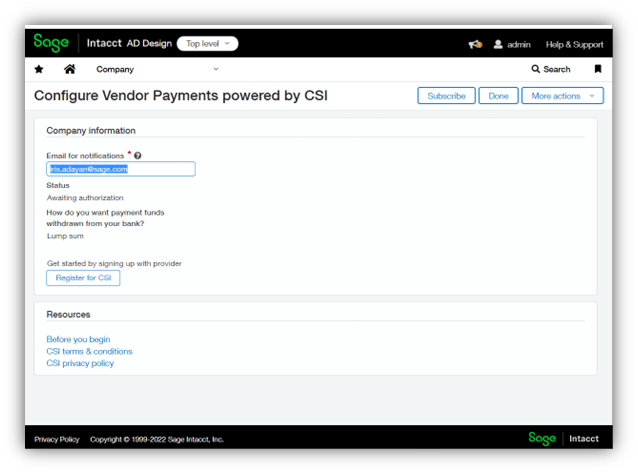

Step 2: Enable banks
Enabling banks sounds easy, however, there are a few items you will want to verify before you move forward.
- Verify Entity information if populated:
- Federal Tax ID
- Legal contact
- Legal name
- Legal address, city, state, zip
- Country = United States
- Verify Bank Information is populated:
- Branch ID = Routing Fractional Number
- Account number
- Routing number
- The company name and address is correct
- Signatures are uploaded
Once these items are confirmed you can enable one or multiple banks at a time by going to Company > Admin > Outbound Payment Services. CSI will run a penny test to confirm your bank will allow payment processing. This process typically takes 4-5 days. Setting up your banks first is important before setting up your vendors. If your bank denies CSI for whatever reason and you have vendors that prefer to be paid via ACH they will not be paid with that payment method until the bank is approved.
Step 3: Enable vendors
Like banks, vendors can be enabled one by one or in bulk. If you have vendors in Intacct that have ACH information already populated it will be pushed over to CSI for you automatically. If you have vendors that you need to update information on, you can do that manually in Intacct or via CSV import to update the vendor information in bulk. For those who are not comfortable enabling all vendors at once you can do it in waves manually.
One note to keep in mind, no matter how you choose to enable your vendors, you will be receiving phone calls with questions. If enabled all at once in bulk, you receive questions in bulk at once. If done in waves, you receive questions in waves. Consider your time available to address the questions vendors may have.
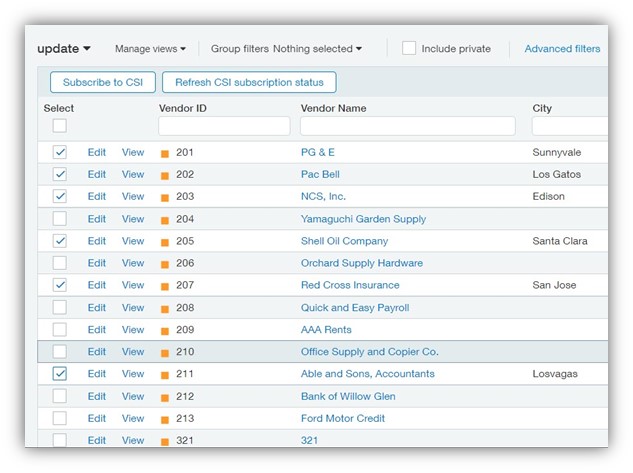
What’s next?
Would you like to understand in more detail how the process works? Watch our January 31st webinar recording where we walk through each step in detail and touch on Intacct’s recommendations. Objectives addressed during the webinar are:
- Recognize the services Vendor Payments by CSI provides
- Recall how to set up Intacct to utilize Vendor Payments by CSI
- Identify how to use Vendor Payments by CSI to process payments
Kicking yourself for missing the first in our annual Intacct webinar series? Not to worry, there is still time to register for our next webinar on February 28th which will cover the Custom Report Wizard, a topic you won’t want to miss!
The post Automated Payments with Sage Intacct Vendor Payments by CSI appeared first on Sage Blog.
