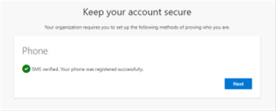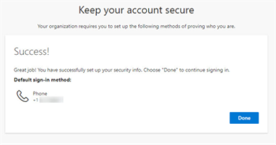Microsoft Authenticator
Setting up MFA using Phone (SMS/Text) instead of Microsoft Authenticator.
When you see the screen below, click "I want to set up a different method," then select "Phone."
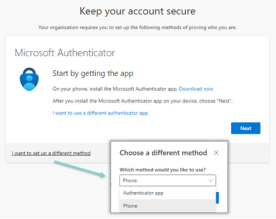
Enter your mobile phone number and click "Next."
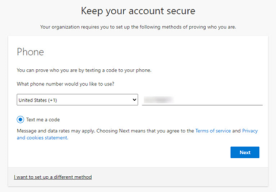
You will receive a code via text message on your mobile device. Enter the code.
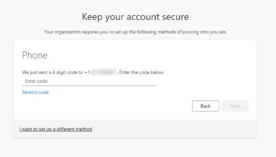
Click "Next." You will see a message that your device was registered successfully.